Building Lain's Handinavi V1.
Inspired by r/unixporn and cyberdeck builds, I made my own Handinavi from Serial Experiments Lain.
I'm pretty new to the Linux scene and have never built a PC before but as far as assembling the actual thing goes, the footing is incredibly basic Raspberry Pi desktop stuff and was as easy as it gets.
The Meat and Potatoes.
| All equipment. |
|
Peripherals of choice:
|
(Free) Software used:
|
| 128 GB microSD card |
Raspberry Pi imager* |
| Raspberry Pi 3B+ |
PuTTY terminal |
| Hosyond 3.5" GPIO LCD touchscreen |
Autodesk Fusion 360 |
| Any offbrand micro USB cable |
Gimp |
| Voxelab Aquila S2 FDM 3D Printer |
Blender |
| Platinum 3.2 USB card reader |
| Canakit 2.5A RPi3B+ power adapter* |
| Anker battery pack |
* Used for first boot.
128 GB is definitely overkill. Besides purchasing RPi products for this project, I owned everything prior like the microSD card which I originally used for 3DS and PSP homebrewing. I chose the Raspberry Pi 3b+ in particular given I got it secondhand on an online auction for under its inflated values. I'm sure that another model would "work better" or be more "space-conscious," but it didn't really matter to me.
The Case.
This case has gone through more than 5 revisions in a span of a week for a good reason. I'm not just making a Handinavi, but Lain's DECKED OUT Handinavi with all the upgrades and accessories made separately from the case (which would honestly be hell to put in your pocket in real life). Because the case relies on fitted holes for the ports, I'd have to modify the accessories as well to conform to the shape of the case with each revision. Another limitation was the lone size of the Raspberry Pi board + GPIO screen fully assembled, which made it a whopping 3cm horizontally. For reference, the source Handinavi is only as wide as a Motorola StarTAC, or charitably the Apple Newton. I'm modeling a damn brick.
The outside shell went through so many alterations in Blender until I decided to just learn how to use Fusion 360. Can't say this aspect of making the Handinavi is exciting to explain since trial and error is a typical motion of modeling from scratch.



The case comes with a hinged faux trackpad, snap joints, and inserts for the accessories. I even branded the back with the Navi logo.
Some parts weren't modeled like the ribbon cable sockets or the antenna steels. Instead I could just take apart old computers for these parts or get them off Adafruit online for under the price of a steak. Which is what I did.
- GPIO Ribbon Cable 2x10 IDC Cable - 20 pins 12" long
- To be added...
While functional, they don't really do much but look pretty until I figure out what to do with them to improve the build.
Maybe when I'm financially stable I can release the STL files for the case, but I'll probably keep it to myself since its very personal to me.
Ricing
Before touching anything, the LCD screen and touch matrix had to be inverted so that the charger, jack, and HDMI ports are facing upwards. I also changed the display resoluton to 800 x 600 4:3 so that the taskbar and applications aren't overbearing during usage.
We get to see a lot of footage of what Lain's Handinavi looks like in the show. As far as I could tell... it'd be impossible to recreate it to the letter. The canonical Handinavi's applications are displayed as spherical windows that bounce around the screen, and I don't have the technical nerve to try and program that. Instead, I customized it after Lain's desktop environment as seen in Layer02 and ahead.
Several artistic liberties were taken when it came to making the wallpaper because I didn't have the privilege of creating interactive tooltips or buttons. The next best thing was just to make my own theme using Gimp and Blender. Here's the result and a basic walkthrough of how I made it.

I've pretty much made everything in the wallpaper except for the fontfaces, Baskerville Old Face and Monotype Corsiva. They both come with Windows 10 so I didn't have to download anything.
The orb graphics are just mesh presets rendered in Blender. If I scale it around, I stretch it in Gimp with interpolation set to none. I made 2 versions; one for tooltip flavor and a flat platform as seen when Lain checks her E-mail or opens applications. These assets were recycled later for the custom icon packs.
The Navi logo in the back got airbrushed a bit to emulate a sort of glowing effect, as I felt it was missing the eerie capabilities and presence of the actual Lain computer without it. Gradients are your friend. Finally, 90s anime computers aren't 90s anime computers without its scanline overlay.
I'm happy with what I ended up with. Feel free to save the wallpaper for your own 640 by 480 display.


This is what it looks like assembled after its 4th boot and rice.
I've made a custom icon pack to match the wallpaper
Accessibility As A PC
The screen is about 9 centimeters long and counts entirely on stylus inputs to work at all. This makes it really hard to type on even with Matchbox Keyboard installed, so I bought a small wireless keyboard as a solution since I haven't built a working trackpad yet.
I do keep a lot of my regular browsing and private stuff on it, so naturally it has a login screen and I don't really have to worry if it gets stolen. Since I can't boot the on-screen keyboard at the login screen, I can use the wireless keyboard.
What do you use the Handinavi for?
While it's nothing too impressive, I decided to stick with Raspberry Pi's official OS (64-bit). Realistically I don't use the Handinavi in ways that I don't already use my office PC. Isn't there a real reason to have a Raspberry Pi powered Handinavi?
I do some amateur photography on the side and collaborate with friends or other international hobbyist cosplayers to take pictures. I don't travel with my laptop, so what if someone only goes to a weekend convention for a single day but wants their photos the day of? Because Raspberry Pi handles both Discord and USB, I don't even have to wait to get to my hotel room to export pictures. And I get to cosplay as Lain while doing so.
My Handinavi will always be in its development stage, so I might add or change this blog accordingly. If you have questions about its development, ask here and I'll post a reply.